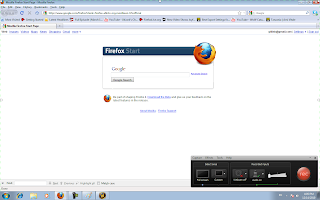My group, Melaney, Chalanie and Andres, reviewed Camtasia Studio ( http://www.techsmith.com/camtasia/ ) as part of our final project. We used the program to capture the output of our webcam windows going through Pd. We had originally tried another program but the webcam feed would freeze as soon as you started recording. When using desktop recording software this is something to watch out for, as if the program is too heavy on memory, processing, and or graphics requirements, it will pause or seriously delay other graphical instances going on. These programs are usually better suited for creating tutorials or such, where smooth movement of either the mouse, typing, or other desktop elements isn't a must. Camtasia studio on the other hand worked perfectly when recording the live webcam feed, even though our patch calls for 6 windows (five for effects) running simultaneously. We also recommend Camtasia as it is very, very easy to use. Once launched, on Windows, this is what the inter...